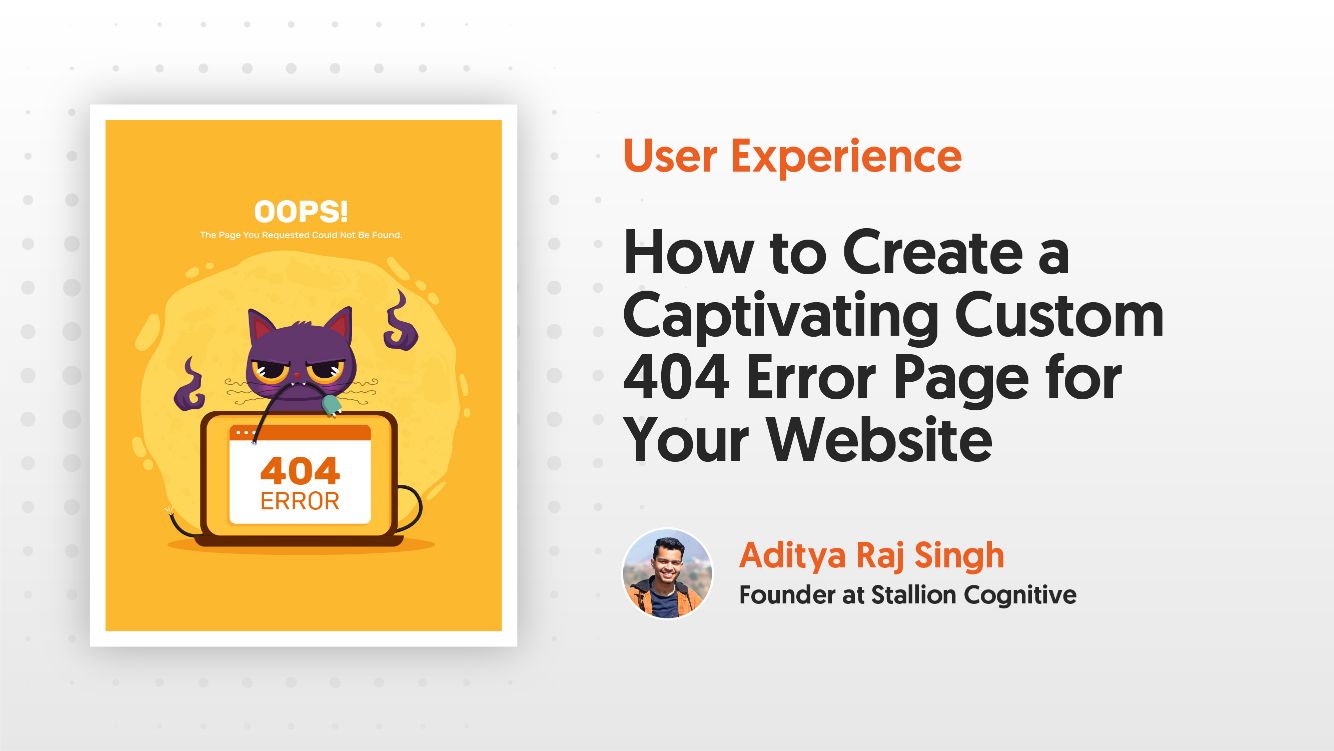It's thrilling to see the number of new people discovering your website every day. It shows that visitors are enjoying your website and clicking on different pages. However, if a new visitor sees a "page not found" error, their experience may be ruined. Those little error pages might ruin your whole effort.
So, what'll the visitor do next?
If you haven't correctly configured your error 404 page (status code), visitors will just hit the back button. They will leave your website and most likely never return. Your personalized error page has completely ruined your initial impression.
It's very uncommon for links to online sites that have been removed permanently or have since become obsolete to remain in search engine results.
According to a report published in 2011, the average lifespan of a web page is 100 days.
It's not ideal for a user to encounter a web server error while browsing your site and immediately return to the search results. Pogo-sticking occurs when a person navigates away from your website without clicking on a result that adds value to their search. And it can cause your search engine rankings to fall.
There's a chance the user entered an incorrect URL if you didn't take down the website. The three other potential reasons for error messages are; broken internal links, site relaunch, and outdated search engine link
No matter the root reason, the user will not react mechanically.
You must take responsibility for your users' satisfaction. If a user encounters error 404 on your site, don't try to hide from them; instead, provide clear instructions on what to do next.
Remember that your ultimate objective is to prevent them from exiting the page.
In this post, we will discuss tips for creating a compelling error 404 page that will encourage visitors to linger around your site despite the HTTP status code.
Before we dive into the importance of a custom 404 page, let us first explain what a 404 page is, why you need to create it and what its benefits are.
What is a 404 Error Page?
In a nutshell: a 404 error page is an HTTP status code shown when a page cannot be found.
The 4xx family denotes client-side errors, of which 404 is a member. To be more precise, it implies that the client was able to connect to your server, but the server was unable to locate the requested file.
Following are some of the possible causes of a 404 error:
- The website being requested no longer exists
- The user is making a typo in the URL
- A broken link
Whatever the origin of the error, visitors will be unable to reach the page in question. You may decide which page the user sees in its place when a certain page is temporarily unavailable. All of the following are possibilities:
- A standard 404 page, or
- A custom 404 page.
The words "Not Found" can be white lettering on a white backdrop on a generic 404 page. Obviously, this page was generated mechanically by your server. Alternatively, you may develop your own 404 page, tailoring it to the style of your site and including any information you see suitable.
Why Do You Need To Create A Customized 404 Page?
A 404 page is essential for every website, not just commercial ones. It's important to have them for professional and personal websites alike. Here are some of the top reasons why it's vital to create a customized 404 page for your website.
Attract And Retain Visitors To Your Site
If a visitor comes across a broken link, they may do one of two things: (1) they can leave your site in search of a more user-friendly one, or (2) they can stay on your site because they assume you are trying to steer them in the proper direction.
The second option is the one you're crossing your fingers for. Nobody can resist staying on a well-designed 404 page. It lays out the issue at hand and provides advice for fixing it.
Show Off Your Brand's Personality
The image you leave on your visitors depends on whether or not your brand is quirky or serious, so make sure your 404 page matches that.
Furthermore, you may avoid any potential for misunderstanding by keeping the design of your 404 page in line with the rest of your brand. It doesn't change the fact that the user knows exactly whose site they're visiting. A user's perception that the problem is inside themselves rather than your site might be another effective tactic to keep them from leaving.
Reduce Your Website's "Bounce Rate" and Encourage Visitors to "Stay Longer"
The proportion of site visitors that only see one page before clicking away is known as the "bounce rate." One typical cause of this is landing on an error page. The average time spent on a page by visitors is another factor to consider.
Visitors don't spend much time on 404 pages since they don't provide much value. With a personalized 404 page that includes relevant internal connections, you may encourage users to spend more time on your site.
Additionally, you save customers the hassle of using the site's navigation menu or the browser's back button by providing direct links to other sections of the site.
Create a Reliable Brand Image
Even if you can't get rid of the HTTP status code, a bespoke error page will help your users understand what went wrong and provide them with a better experience overall. You'll need a log file to record the details of the error and a response code to determine how to proceed.
If a consumer follows a link inside your own website and ends up on a dead page, you still want to leave a good impression. The page layout mustn't lead the reader to believe he has been sent to an unintended location. Your error 404 pages, in particular, should follow the same layout guidelines as the rest of your site.
Generate Leads
Building unique 404 error pages shows that you not only acknowledge your problem but also care that the user enjoys their stay on your site.
Thanks to your response code, users should no longer associate your dead/broken link with your website. It also increases the likelihood that they will conduct business with you. This is more along the lines of a theory.
More conversions are possible, though, if you use your 404 page to collect email addresses or promote a sale. Sure, just redirect them to your own error page. This is a risky technique to use an HTTP status code since it might affect revenue.
What Are the Benefits of a 404 Page?
User Experience Benefits
If you want your 404 page to assist your visitors in figuring out what to do next, don't make it seem like they've hit a dead end. To illustrate, it may provide many top-level sites that users can access to achieve their objectives.
Visual Benefits
Visitors are more likely to remember a website with good visual design. Users are more forgiving of small usability faults if they find the interface pleasant to the eye, according to the aesthetics-usability effect.
Marketing Benefits
A better design will help your brand stand out. The finest error pages act as navigational aids, directing users to the most appropriate actions and increasing the likelihood of a successful conversion.
How to Build a great custom 404 page
It's simple to make your own 404 page that really works. By following the below steps, you'll be able to provide a 404 page that encourages visitors to stay on your site and obtain the information they need.
Design the Page
First things first, when designing a custom 404 page: pick how humorous and imaginative you want to be. The 404 page is an excellent place to showcase a brand's inherent creative design or sense of humor.
But not every 404 page has to have some artistic flair. It's enough for some more serious firms to just direct visitors to the desired destination on their 404 pages.
The following elements make for a decent 404 page:
- A declaration indicating the page the user is trying to access isn't there.
- To assist your users in fixing a potential URL typo, we recommend the following.
- Important links at the top and bottom of the page
- Important parts of the site's navigation are linked here.
- A box to use the site's built-in search engine
Your 404 pages should clarify that the user's request could not be fulfilled. There's no need to even mention a "404" error for us to do this. People who aren't active in digital marketing may safely ignore all the details of HTTP response status codes.
If the user's requested page isn't available through the link they entered, we'd want them to know that they may still get there by utilizing the site's other navigational tools. Customers will spend more time on your site and be more likely to purchase than they would be with a competitor.
Use 404 Page WordPress Plugin
If you're running your blog on WordPress, consider yourself fortunate. Numerous robust plugins simplify the addition of cutting-edge capabilities to your site. Use the 404 Page plugin to make your own custom error page.
Hire a Freelance Developer or Digital Marketing Agency
When you start managing your website, plugins may be a huge time-saver. Your website's branding and customer service become more vital as your business develops.
You may have outgrown the capabilities of a standard social network sharing plugin or even a premium WordPress theme. For this reason, plenty of businesses now include share buttons for various social networks on their sites.
Invest in submitting your idea to a competent digital marketing agency like Zapbuild, or hire a smart developer from a freelancing website. Specify your needs as thoroughly as possible in a job posting. If you want qualified applicants, you need a reasonable budget.
You may save time and stress by having experts handle your technical implementation.
Set Up an Error 404 Page Via .htaccess
This method is suitable if you have experience modifying website and server files. To be safe, always create a copy of your data before making any changes.
After sending your error file to the server, you may direct Apache to display it by changing the .htaccess file.
Conclusion
Broken links hamper the link juice on your site. You could see a drop in search engine rankings if you don't keep an eye on and tidy up your error pages regularly.
Daily, at least ten more broken links crop up on a big website. Since replacing every broken link on a website is impossible, creating unique error 404 pages is the next best option.
If a user accidentally visits an outdated page on your website because they typed in an incorrect URL or saw it in a search result, having a fun and engaging error page set up will help you keep them around. You have the option of selling them something or getting them to sign up for your email list.
As one of the most trusted and professional financial local SEO and website design companies, Stallion Cognitive understands the importance of creating a custom 404 error page for your website.
We can help you design the most appealing custom 404 error page. To develop a personalized 404 error page for your website, get in touch with us today.