For any business or service provider, a local target audience is highly reliable to provide a steady revenue stream. By focusing on local SEO, financial advisors or any small businesses can drive significant traffic to their online sites.
However, most of them do not know the correct way to start building a strong local online portfolio. Google My Business or Google Business Profile is one of the best ways to appear in local search results.
Brands often neglect Google Business Profile, but as per a stat, search queries ending with "near me" have increased by over 200% in the last two years. This means that people now rely more on SERPs to find a local business or a service provider around their location.
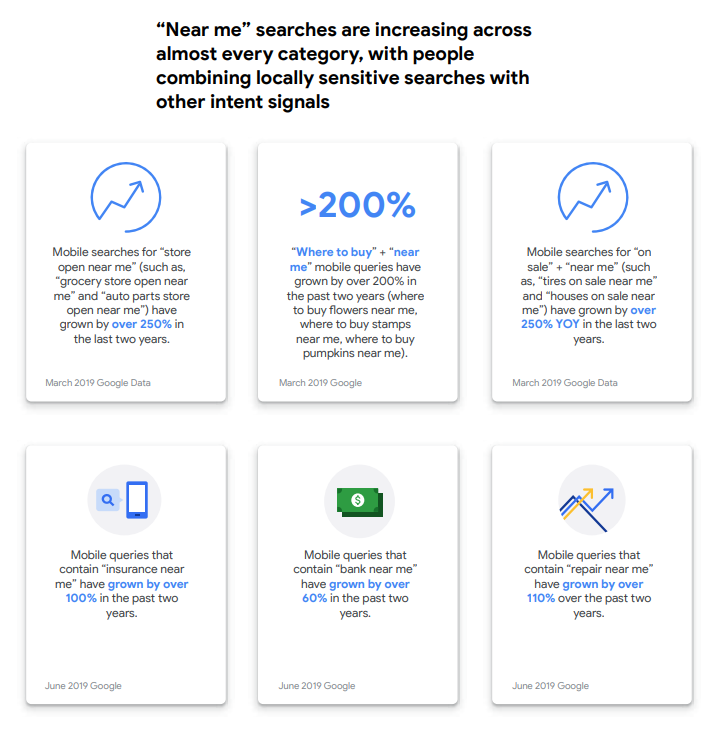
Optimizing a Google Business Profile for Financial Advisor
If you already have a Google Business Profile, you can simply go to the Google Business Profile page, click on the Manage now button, log in with your Google Account that you used to create the profile, and then you are all good.
Claiming or Creating Your Google Business Profile
However, if you are new to this and do not have a Google Business Profile or want to claim your business on Google Maps, here is how you can do it:
- Log in with your Google Account
- Open Google Maps.
- Click on the hamburger icon on the top-left to open the side menu
- From the list, click on Add your business.
- You will now see the option to fill out your Business Name and Category, fill out the details, and click on Next.
- Based on the type of your business and the services you provide, you will be asked to add different details.
- Fill out all the details, and in the end, you will be asked to verify the profile.
- Make sure to complete the verification process to create a Google Business Profile.
What if your business is already on Google Maps and has not been claimed or does not have a Google Business Profile?
- In that case, simply click on your business on Google Maps.
- Then click on Claim this business.
- This will take you to the Google Business Profile page, where you can manage your profile and claim your business.
Tips to Create a Well-Optimized and Great Google Business Profile
Claiming or creating your Google Business Profile is just one side of creating a Google Business Profile; it goes way beyond. There are a lot of things to cover to make sure that your profile is well-optimized across all the parameters so that it can rank in Google Search results and Google Maps. Here are some of the tips that you have to follow to create a great Google Business Profile:
Make Sure to Provide All Information: As you create your Google Business Profile, you will see many details to fill out. Address, phone number, contact information, etc. Make sure that you do not leave any details while creating your profile.
You can have a look at this video to have a better understanding:
Keep the Information Consistent: Usually, no business relies on just one online directory, and the same should be for you. Enroll your business in multiple online directories but make sure that you keep all the information consistent. Ensure that the contact information is consistent and matches the contact information on your website.
Your business name, address, and telephone number should be consistent across all the online directories. This is important because if Google's algorithm sees any inconsistency in the details, it might not rank your business at all.
Update the Information Regularly: Nowadays, it's all about staying relevant online. You can also do the same by posting content like new images, videos, and descriptions about a product or a new service. Make a goal to post at least once a week so that your audience knows that you are active.
Respond to Reviews: Reviews are quite important for any business to understand what they lack and the areas they can improve. Often, business owners ignore reviews, which could be detrimental to the business. Ensure to reply to all of the reviews, especially the bad ones, by going to your Google Business Profile. This way, you can represent your business in a better way.
Answer Question from People: Every now and then, you will see some questions in the reviews section about your business. These are curious people who might want to know more details about your business. You must answer these questions from your Google Business Profile.
As a business owner, your answer will be highlighted on top, and since Google relies on user-sourced info, you do not want answers from random people describing your business to be on top.
Respond to Messages: When you create a proper Google Business Profile, it also allows customers to send you messages directly to the Google My Business Profile, but you have to enable it.
- Go to Google My Business.
- Log in with your Google Account.
- Navigate to Messages
- Now click on the gear icon.
- Then click on Turn on Messages.
Now users will be able to send you messages, and you can reply to them from this menu itself. You can do all sorts of customizations from here and even report the spam messages.
Make sure to respond to the messages timely as no one likes late replies.
Closing Phrase
Creating a Google Business Profile is vital for the local SEO. It helps to rank your business in local search queries and Google Maps. Make sure to create or claim a Google Business Profile for your business today! Make sure to provide consistent and up-to-date information for better ranking.


