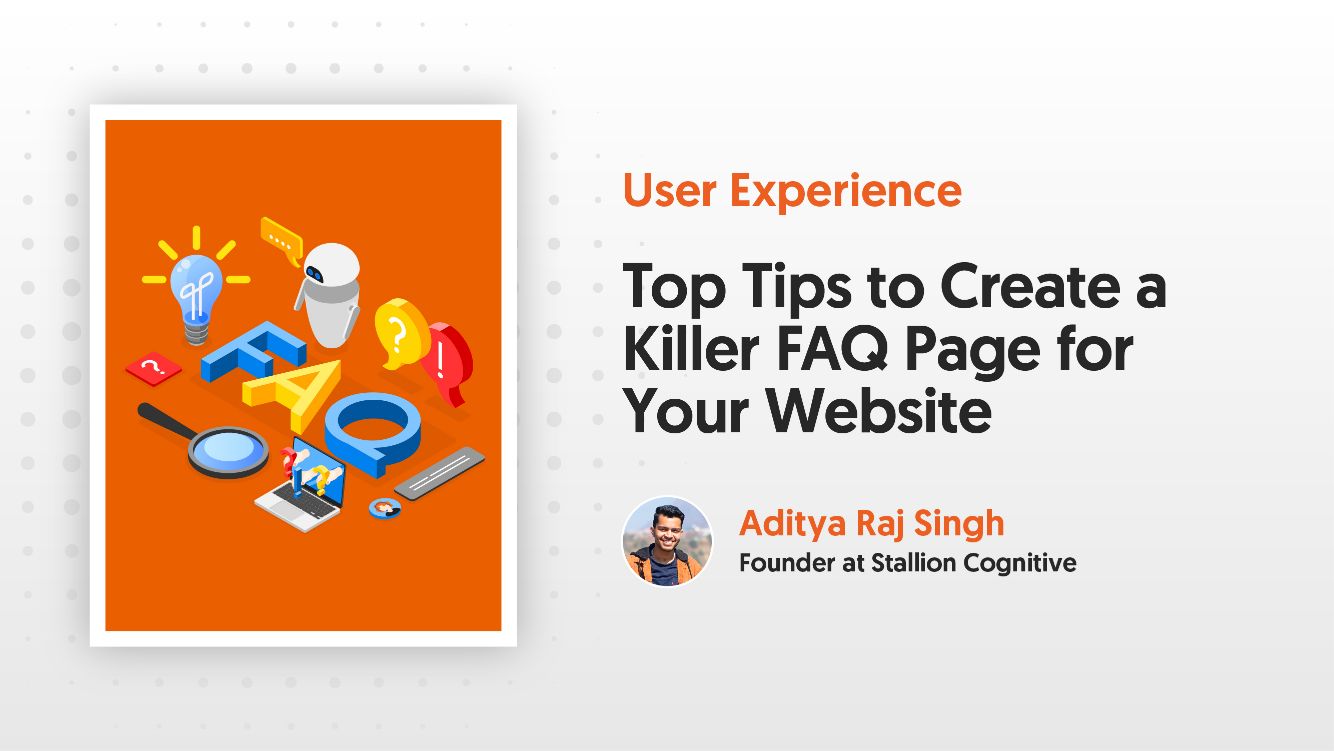Whether purchasing a big house or simply a casual dress online, we usually have a never-ending list of questions when searching for something online. This is how we are able to make the wisest choices.
Likewise, customers might also have a lot of queries when buying from you or just browsing your website for some reason. That's why it makes sense that the businesses that provide the most helpful responses to customers' inquiries are the ones to benefit most.
Your customers might easily go elsewhere if they cannot get the information they want from you. That's obviously something you want to avoid. So, you should create a dedicated page on your website to address the questions customers most often have about your business, often called "Frequently Asked Questions or FAQs," to help customers find the answers to all common questions about your business.
A great FAQ page has the power to win the trust of potential new buyers, close sales, and reduce the amount of time spent responding to common inquiries.
Are you also looking to create a new FAQ for your business but don't know where to start? This blog post is for you. In this post, we'll share all the important things you need to know about creating a perfect FAQ page - what is an FAQ page, why you need it, what its benefits are, and how to create a perfect FAQ page your customers will love.
What is an FAQ Page
FAQ pages usually include answers to the most frequent questions regarding a certain business, product, or service. Every website has some default pages like "Home," "About Us," "Contact," "Privacy Policy," "Service," and more. A FAQ page is among the few important pages on this list.
For example, an eCommerce store's FAQ page may answer shoppers' most sought-after questions about placing orders, making payments, tracking orders, requesting refunds, etc.
The main purpose of such pages is to give visitors a deeper understanding of your business and reduce any uncertainty or reluctance they might have otherwise. FAQ pages are the first point of interaction a visitor has with your business since many individuals prefer to hunt for answers themselves first. Therefore, it's crucial to get it right to create a positive impression.
How Do You Know if Your Website Needs a FAQ Page?
Most FAQ pages are designed to relieve the requirements of online customer support. Many businesses get the same questions over and over. Answering them via email can be tedious and inefficient for the customer and the business.
If you're getting a lot of queries/questions regarding your business, products, or services through email or phone, social media, or any other channel, it's the right time when you think to create a FAQ page for your website. FAQ pages are a simple and quick way to share answers to common questions held by visitors and customers. A good FAQ page should always be helpful to both parties.
What Are the Benefits of a Good FAQ Page?
Improves User Experience
Nothing is more frustrating than being faced with a mountain of content to find the information you need, particularly when you have no assurance that it exists.
And what happens if visitors to your site spend too much time seeking information but don't find it? They'll become really annoyed, close the browser, and go somewhere to find the answers.
The standard FAQ page is a great way to prevent this same situation. You can improve your website's usability by putting frequently asked questions and frequently updated content in one convenient location. You're basically providing them with an easy way to get all they need.
Provides Helpful Content For Users
Imagine the customers who contact your company with a single query. Numerous website visitors probably left without calling because they could not discover the information they were looking for on your site.
Creating a frequently asked questions (FAQ) page on your site may keep visitors engaged and provide a more pleasant experience overall. And if you believe that convenience has a small role in your company's image, keep in mind that 93% of customers are inclined to make repeat purchases with firms that provide superior customer service.
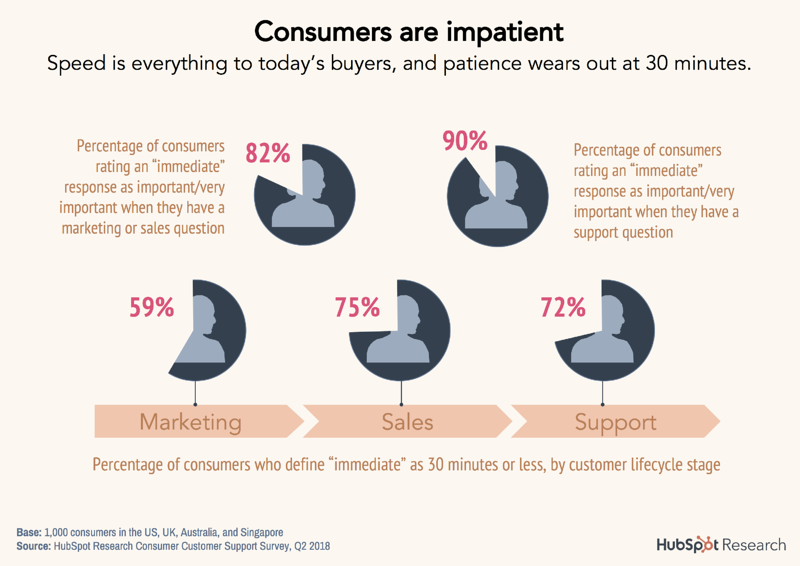
It's no wonder that most customers these days prefer using a digital self-serve option, such as a website's FAQ page, to resolve their straightforward queries. Although it's unrealistic to expect most businesses to be available 24*7, having a page on your website that's easy to find and clearly answers those burning questions can do wonders for how users perceive your brand and how likely they are to make a purchase.
Establishes Your Business As An Expert
When you consult an expert to answer an issue, you implicitly acknowledge that you value their opinion. When customers ask questions about your offerings, the same thing happens. Customers will look to you as an expert on some topics, and your company's Frequently Asked Questions (FAQ) page is a great place to demonstrate that expertise.
The competition is trying to steal your customers, so you need to do everything you can to position yourself as the go-to authority in your field. The greatest way to establish credibility is to provide helpful responses to your consumers' queries.
Gain your clients' confidence by answering their questions on your FAQ page. To turn readers into paying clients, you may utilize your frequently asked questions (FAQ) section as the first point of contact.
Increases Traffic, Sales, and Revenue
Your consumers may turn to search engines like Google to find answers to their questions. You may improve your search engine rankings by directing users to sites that answer frequently asked questions clearly and succinctly. If you answer important queries, you may potentially get a coveted spot in Google's Featured Snippets.
You may also use internal links to other parts of your site from your FAQ page. The greater the number of internal links pointing to your most significant pages, the more attention those pages will get from search engines. You should expect an increase in traffic according to the number of pages that appear in search engine results.
An increase in traffic can lead to an increase in conversation and ultimately in sales and revenue.
Saves Time
Customers will initially go to your Frequently Asked Questions page, so ensure it's professionally written and laid out well. It will save you time by allowing them to look up answers to problems they would have to email or call you about otherwise, which is likely one of many things on your to-do list.
If a customer has a question that has already been answered on the FAQ page, you may rapidly copy and paste the answer into an email to save time.
8 Best Practices for Building an Effective FAQ Page
Research and Identify Your Most Frequently Asked Questions
The most frequently asked questions and their answers from clients regarding your business and its offerings should be shown prominently on your FAQ page. Your customer service data (emails, phone logs, support tickets, and social media comments) are a gold mine for revealing such queries. With this data, you can discover your clients' most common issues so you can better serve them.
Besides, consumers' most frequently asked questions can also be quickly identified with help desk or call center software. Agents can label individual tickets in certain ticketing systems, and those labels will be used to sort the tickets into predetermined folders in the system's database.
When first getting started, it's not a bad idea to check over similar websites to see what issues may arise in the future. Find out what questions keep popping up after you've done some digging. Put them in a spreadsheet in order of priority. You may use them for the foundation of a frequently asked questions page.
Curate Your Questions into Categories
The organization is key. In many cases, a FAQ page's success rests on how its questions are categorized. Questions should be organized into broad topics to help users quickly discover answers to their questions.
Since FAQs are often answered repeatedly, you should begin to see some trends emerge. In doing so, you may better categorize and separate the questions, making it easier for visitors to your FAQ page to get the information they need.
For example, it's common for consumers to inquire about shipping and delivery times through email. Therefore, it makes perfect sense to include a specific section labeled "Shipping." Questions like "how can I track my order?" "do you ship to my country?" "is shipping free?" and similar ones may all be answered here. In this approach, those with a specific question may find the answer more quickly.
Write Clear and Concise Answers
You should show your expertise by providing thorough responses; nevertheless, you must avoid boring or confusing your listeners.
Don't try to force a fake tone onto your frequently asked questions. If you want to avoid seeming too formal, avoid too complex structures. Try seeing the interaction from your consumer's perspective and asking yourself how you would phrase your queries.
Focus on the reader rather than yourself when crafting your page's content. Meaning you have to adopt their vocabulary and terminology. It may make you cringe, but it will be far more helpful for search inquiries and pursuing customers in the long run.
Be Mindful Of The Layout
The questions and answers to frequently asked questions are usually presented linearly on FAQ sites. This is the most common kind of website design. Therefore it will seem natural and comfortable to your visitors.
Users will have to waste precious seconds, if not minutes, perusing the whole list to check whether their problems have been handled.
To better serve your users, include all questions at the top of the page with anchor text leading to each response farther down the page. As far as the placement of the FAQ page is concerned, you can place it in the main menu bar, product page, contact page, or footer.
Use Visuals To Illustrate
Visuals are a great way to get people's attention and draw their focus to certain parts of the text; icons are universally understood and may help people communicate across language boundaries.
In addition, screenshots are very useful since they show the user exactly what they need to do to finish a job or fix a problem. If you want to get creative, you might even add movies that demonstrate how to carry out more involved procedures.
Add a Search Option
You may have many frequently asked questions if your company offers a sophisticated service or product. Having a search bar available on the website makes it much simpler for visitors to locate answers to their particular inquiries and improve the usability of your Frequently Asked Questions page.
Make it easy for your consumers by providing them with a search bar where they can type in their question or term and immediately be shown relevant results.
Optimize For SEO
In addition to making it easier for people to purchase, a frequently asked questions (FAQ) section can help you improve your site's visibility in search engine results. If you create a specific page for each query, Google will be more likely to display your answers to those searching for them.
You never know who could be seeking a solution to an issue only your company can handle, even if they aren't specifically looking for your company. Using the perfect keywords, a frequently asked questions page may bring customers straight to your website.
Update Content and Add More Answers
It's worse to have an out-of-date FAQ page than a no FAQ page. So, make a pact to consistently revise and update your FAQs section at least quarterly or if a major upgrade or new feature is introduced.
As time passes, you'll see that some inquiries grow in popularity and should be elevated to the site's main page. There may be periods when some questions are no longer relevant and must be eliminated. If you want to provide the greatest possible service to your clients, you must update and improve your FAQ page regularly.
Final Thoughts
Making a frequently asked questions website may seem simple at first, but it's easy to get carried away with the design and end up making things more complicated than they need to be. Following the above tips will help you create a killer FAQ page for your business and impress your potential customers.